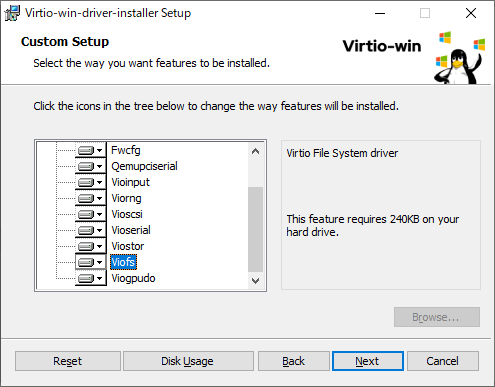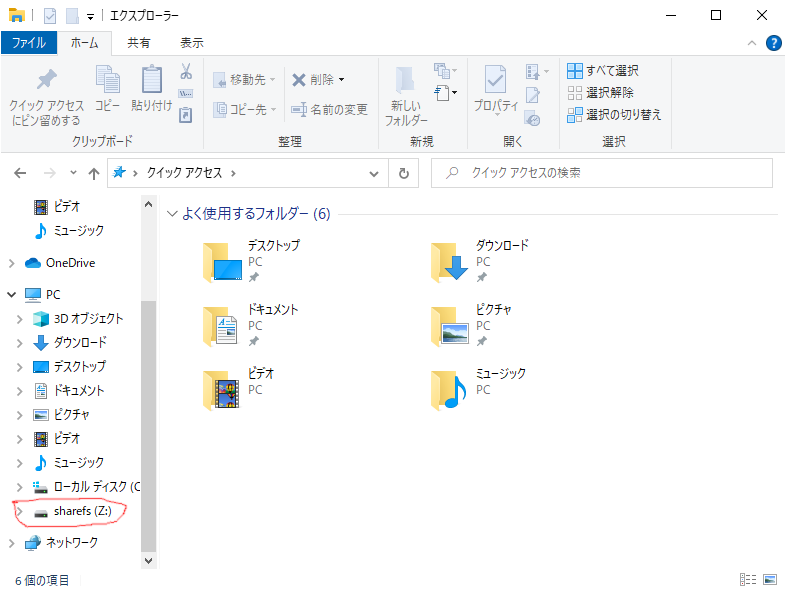qemu-kvm windowsゲストの共有フォルダにvirtiofsを使う
qemu-kvmのインストールと共有フォルダー設定 - debian bookworm - kakasi’s blog
上記記事と同様、ファイルシステムを追加しておく。
ドライバー: virtiofs ターゲットパス: sharefs
以下、ゲスト側での作業。
WinFspのインストール
Download · WinFspからインストーラをダウンロード、インストール。
Virtio File System Driverのインストール
GitHub - virtio-win/virtio-win-pkg-scripts: Scripts for packaging virtio-win driversから
"virtio-win-guest-tools.exe''をダウンロード。
インストーラを起動してViofsを選択。
インストール後、指示に従って再起動。
サービスの起動
コマンドプロンプト(管理者モード)で
sc create VirtioFsSvc binpath="C:\Program Files\Virtio-Win\VioFS\virtiofs.exe" start=auto depend="WinFsp.Launcher/VirtioFsDrv" DisplayName="Virtio FS Service" sc start VirtioFsSvc
※ PowerShellを使う場合はコマンド名を"sc.exe"にする。'sc'が'Set-Content'の短縮形とみなされてしまうので。
以下のサイトを参考にした、というかほぼそのまま。
■ おまけ - クリップボードの共有
https://www.spice-space.org/download.htmlのWindows binariesから
spice-guest-tools(spice-guest-tools-latest.exe)をダウンロード、インストール。